





In this area you will find help on setting up your Portfolio Series website.
If you can't find the help you need, please email our support department support@amazinginternet.com quoting your username.
If you need to share your screen with one of our support team, click on this link sos.splashtop.com. A small installation file will download. Please open that file and follow the instructions.
"Retina" is a term coined by Apple to refer to its high definition (or high density) screens. I'm sure we've all experienced the difference between an HD TV and an older lower resolution one. Images appear sharper and better defined.
Very simply speaking, a computer screen or TV is made up lots of tiny light-emitting dots. The more dots you can fit into a given screen area, the sharper and more detailed the image will appear.
Retina screens have twice the number of dots both vertically and horizontally compared to standard screens, but you have to feed them larger images to take advantage of this.
So, taking an iPad for instance, the standard screen is 1024 x 768 pixels, wheras the retina version is 2048 x 1536. Previously you would have had to upload in image 1024 x 768 get the best reolution to fill the screen. You can still upload that same image at the old resolution, but it won't look any sharper on a retina screen. But if you upload one which is 2048 x 1536 pixels, it will take full advantage of the higher density screen. It will still display at the same size as the old one, but it will appear much sharper and more detailed.
Your Portfolio site is set up to take advantage of this. All you need to do is upload large enough images.