





In this area you will find help on setting up your Portfolio Series website.
If you can't find the help you need, please email our support department support@amazinginternet.com quoting your username.
If you need to share your screen with one of our support team, click on this link sos.splashtop.com. A small installation file will download. Please open that file and follow the instructions.
There is currently a limit of 5MB per file when uploading images to a Portfolio site. We have set this limit for technical reasons, but understand that photos straight from your camera may be larger.
Here's a link to a useful site called bulkresizephotos.com. This is by far the fastest way we have found to resize images, and it even works on mobile. The link will automatically set the correct parameters to produce images which are ideal for uploading to your Portfolio Series site. You can also install a Windows 10 app from the bulkresizephotos.com website if you like.